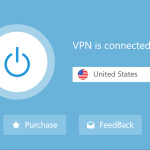In today’s digital age, ensuring your online privacy and security has become more important than ever. With the increasing threats of data breaches, surveillance, and tracking, using a reliable VPN (Virtual Private Network) has become crucial. VPNs offer a secure and private connection by encrypting your internet traffic and masking your IP address. This article will explore the best VPN options for both Android and Windows devices, providing you with the ultimate protection for your online activities.
The Importance of VPNs for Android and Windows
Using a VPN on your Android or Windows device offers several key benefits. Firstly, it provides encryption for your internet traffic, protecting your data from prying eyes and potential hackers. Secondly, it allows you to bypass geographical restrictions and access region-restricted content. Whether you want to stream your favorite shows on Netflix or access websites that are blocked in your country, a VPN can help you bypass these limitations. Lastly, a VPN enhances your online privacy by masking your IP address and preventing your internet service provider (ISP) from tracking your online activities.
Factors to Consider When Choosing a VPN
When selecting the best VPN for your Android or Windows device, there are several important factors to consider:
1. Speed and Performance
One of the crucial aspects of a VPN is its speed and performance. A good VPN should not significantly slow down your internet connection. Look for VPNs that offer fast and stable connections to ensure smooth browsing, streaming, and downloading.
2. Security and Privacy Features
The primary purpose of a VPN is to provide security and privacy. Ensure that the VPN you choose offers strong encryption protocols, such as AES 256-bit encryption, to safeguard your data. Look for features like a kill switch, which automatically disconnects your internet if the VPN connection drops, preventing any data leaks. It’s also important to choose a VPN provider with a strict no-logs policy, meaning they do not store any information about your online activities.
3. Server Network and Locations
The number and locations of servers offered by a VPN provider are essential considerations. A larger server network allows for better performance and more options for bypassing geographical restrictions. Look for VPNs with servers in multiple countries to access content from around the world.
4. User-Friendly Interface
A user-friendly interface is crucial for a seamless VPN experience. Look for VPNs that offer intuitive and easy-to-use apps for both Android and Windows devices. A well-designed interface will allow you to connect to a server with just a few clicks and easily access additional features.
5. Cross-Platform Compatibility
If you use both Android and Windows devices, consider a VPN that is compatible with both platforms. This will allow you to protect your privacy and security across all your devices seamlessly.
6. Pricing and Plans
Consider your budget when choosing a VPN. While there are free VPN options available, they often come with limitations on data usage and speed. Paid VPNs usually offer more features and reliable performance. Look for VPN providers that offer flexible pricing plans, including options for monthly or yearly subscriptions.
Now that we have reviewed the essential factors to consider, let’s explore the top VPN options for Android and Windows devices.
Best VPNs for Android
1. ExpressVPN
ExpressVPN https://www.expressvpn.com/ is a top-rated VPN provider known for its excellent performance and user-friendly interface. It offers a dedicated app for Android devices that is easy to navigate and provides a seamless VPN experience. With servers in over 160 locations across 94 countries, ExpressVPN allows you to bypass geo-restrictions and access your favorite content from anywhere in the world.
ExpressVPN uses AES 256-bit encryption to secure your data and offers additional security features like a kill switch and split tunneling. It also has a strict no-logs policy, ensuring your online activities remain private. With unlimited bandwidth and high-speed connections, ExpressVPN is perfect for streaming, gaming, and browsing without interruptions.
2. NordVPN
NordVPN https://nordvpn.com/ is another popular choice for Android users. With a vast server network of over 5,500 servers in 59 countries, NordVPN offers excellent performance and reliable connection speeds. Its Android app is well-designed and user-friendly, making it easy to connect to a server with just a few taps.
NordVPN provides advanced security features like double encryption, which encrypts your data twice for added protection. It also offers a CyberSec feature that blocks malware and intrusive advertisements. With a strict no-logs policy and strong encryption protocols, NordVPN ensures your online privacy and security.
3. CyberGhost
CyberGhost https://www.cyberghostvpn.com/ is a user-friendly VPN provider that offers a dedicated Android app with a simple and intuitive interface. It has a vast server network with over 7,000 servers in 90 countries, allowing you to access content from around the world.
CyberGhost provides strong encryption and a strict no-logs policy to protect your online activities. It also offers additional features like ad-blocking and malware protection. With unlimited bandwidth and high-speed connections, CyberGhost is an excellent choice for Android users looking for a reliable and secure VPN.
Best VPNs for Windows
1. ProtonVPN
ProtonVPN https://protonvpn.com/ is a highly secure VPN provider known for its commitment to privacy. It offers a dedicated app for Windows that is easy to use and provides a wide range of features. ProtonVPN operates under Swiss jurisdiction, which has strong privacy laws, ensuring your data remains protected.
ProtonVPN uses AES 256-bit encryption and provides additional security features like a kill switch and DNS leak protection. It also offers a secure core architecture that routes your internet traffic through multiple servers for added privacy. With its strict no-logs policy and advanced security features, ProtonVPN is an excellent choice for Windows users concerned about their privacy.
2. Mullvad
Mullvad https://mullvad.net/ is a privacy-focused VPN provider that offers a dedicated app for Windows. It prioritizes user anonymity by not requiring any personal information during the signup process. Mullvad uses strong encryption protocols and offers additional features like a kill switch and IPv6 leak protection to ensure your online security.
With servers in over 35 countries, Mullvad allows you to bypass geographical restrictions and access content from around the world. It also has a strict no-logs policy, meaning it does not store any information about your online activities. If privacy is your top priority, Mullvad is an excellent choice for Windows users.
3. ExpressVPN
As mentioned earlier, ExpressVPN https://www.expressvpn.com/ is not only a top choice for Android devices but also an excellent option for Windows users. Its dedicated Windows app offers the same user-friendly experience, high-speed connections, and advanced security features. With servers in multiple locations worldwide, ExpressVPN allows you to access geo-restricted content and browse the internet securely on your Windows device.
ExpressVPN’s Windows app provides a simple interface that allows you to connect to a server with just a few clicks. It offers features like split tunneling and a kill switch for enhanced security. With its strong encryption and reliable performance, ExpressVPN is a trusted VPN provider for Windows users.
Conclusion
Choosing the best VPN for your Android and Windows devices is crucial in protecting your online privacy and security. Consider factors like speed, security features, server network, and user-friendliness when selecting a VPN. ExpressVPN, NordVPN, CyberGhost, ProtonVPN, and Mullvad are all top choices that offer reliable performance and advanced security features. Whether you’re streaming content, browsing the web, or accessing region-restricted websites, using a VPN will ensure your online activities remain private and secure.
Disclaimer: The views and opinions expressed in this sponsored article are those of the sponsor/author/agency and do not represent the stand and views of USA News Independent. USA Independent does not take any liability to any party, company, or product for any direct, indirect, implied, punitive, special, incidental, or consequential damages arising directly or indirectly from the use of this content.