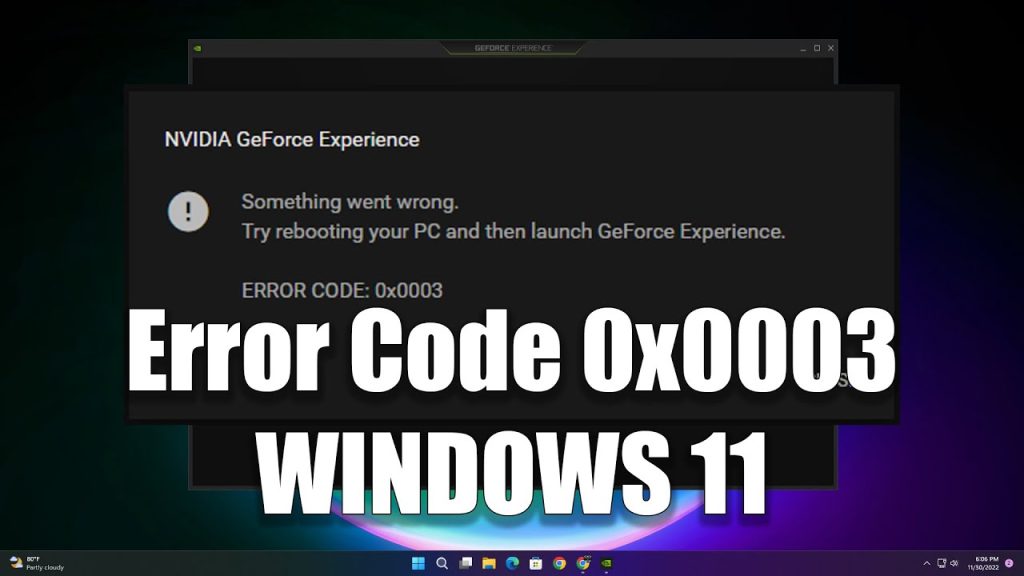NVIDIA GeForce Experience is a powerful software suite that enhances the gaming experience for users with NVIDIA graphics cards. However, like any sophisticated software, it’s not immune to errors, and one of the common issues users encounter is Error Code 0x0003. This error can be frustrating and may hinder your ability to optimize and enjoy your gaming sessions. In this comprehensive guide, we will demystify the NVIDIA GeForce Experience Error Code 0x0003 and provide step-by-step solutions to resolve it.
Understanding NVIDIA GeForce Experience Error Code 0x0003:
Error Code 0x0003 in NVIDIA GeForce Experience is often associated with a failure in the NVIDIA services running on your system. These services are crucial for the proper functioning of GeForce Experience, and any disruption can lead to the occurrence of this error. The error message typically reads, “Something went wrong. Try restarting GeForce Experience,” leaving users searching for effective solutions.
Common Causes of Error Code 0x0003:
- Corrupted NVIDIA Installation:
- One of the primary reasons for Error Code 0x0003 is a corrupted installation of NVIDIA drivers or the GeForce Experience itself.
- Faulty NVIDIA Services:
- The error may stem from issues with NVIDIA services not running correctly or encountering conflicts.
- Third-Party Software Interference:
- Some third-party applications or antivirus software may interfere with NVIDIA services, causing the error.
- Outdated Windows System Files:
- Outdated or corrupted system files on your Windows operating system can also contribute to the occurrence of this error.
Now, let’s delve into the step-by-step solutions to resolve NVIDIA GeForce Experience Error Code 0x0003:
Solution 1: Restart NVIDIA Services
- Press Win + R to open the Run dialog.
- Type services. msc and press Enter to open the Services window.
- Look for NVIDIA Display Container LS and NVIDIA NetworkService Container.
- Right-click on each service, select Restart and set the Startup Type to Automatic.
Solution 2: Reinstall NVIDIA Graphics Drivers
- Uninstall the current NVIDIA graphics drivers:
- Open the Device Manager (Win + X and select Device Manager).
- Expand the Display Adapters section, right-click on your NVIDIA graphics card, and select Uninstall.
- Choose to delete the driver software for this device.
- Download and install the latest NVIDIA graphics drivers from the official NVIDIA website.
Solution 3: Clean NVIDIA Installation
- Download the latest version of Display Driver Uninstaller (DDU).
- Boot into Safe Mode (optional but recommended).
- Run DDU to uninstall all traces of NVIDIA drivers.
- Reinstall the latest NVIDIA graphics drivers.
Solution 4: Disable Third-Party Applications
- Temporarily disable third-party antivirus software.
- Check for any other applications that might be conflicting with NVIDIA services.
- Disable or uninstall these applications and check if the error persists.
Solution 5: Update Windows
- Ensure your Windows operating system is up to date.
- Go to Settings > Update & Security > Windows Update.
- Click on Check for updates and install any available updates.
Solution 6: Check for Malware
- Run a full system scan using your antivirus software to check for malware.
- Consider using Windows Defender or a reputable third-party antivirus program.
Solution 7: Perform System File Checker (SFC) Scan
- Open Command Prompt as an administrator.
- Type sfc /scannow and press Enter.
- Allow the scan to complete and follow any on-screen instructions to fix detected issues.
Conclusion:
By following these step-by-step solutions, you can demystify and resolve NVIDIA GeForce Experience Error Code 0x0003. Remember to create a restore point before making significant changes to your system, and always download drivers and software from official sources to ensure their authenticity. With these solutions, you can get back to enjoying your gaming experience without the hindrance of Error Code 0x0003.